|
URL Input Shortcut key for ".com"
<html5:UrlInput runat="server"
ID="txtURL"
PlaceHolderText="Please
enter your URL" MaxLength="30" />
|
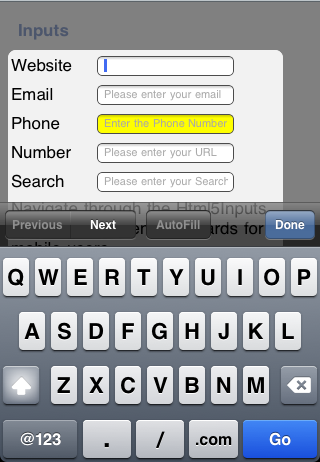 |
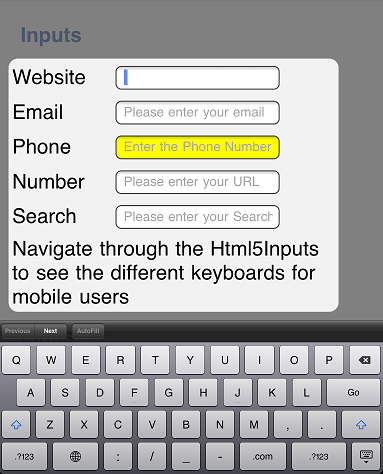 |
Email Includes the "@" and "." keys for easy entry of email addresses
<html5:EmailInput runat="server"
ID="txtEmail"
PlaceHolderText="Please
enter your email" />
|
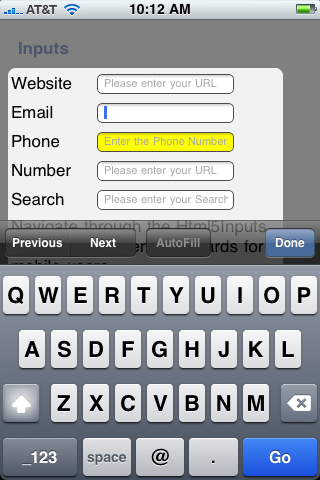 |
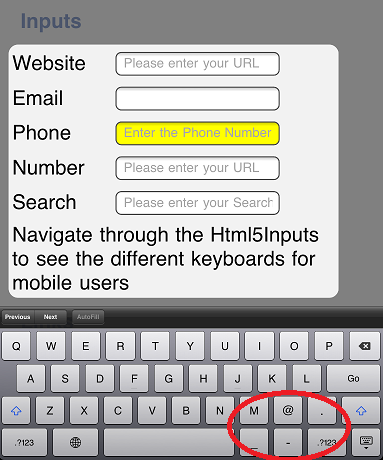 |
Phone Larger number keys and access to symbols for entering pauses etc.
<html5:PhoneInput runat="server"
ID="txtTel"
PlaceHolderText="Enter
the Phone Number" CssClass="Highlighted" Text="" />
|
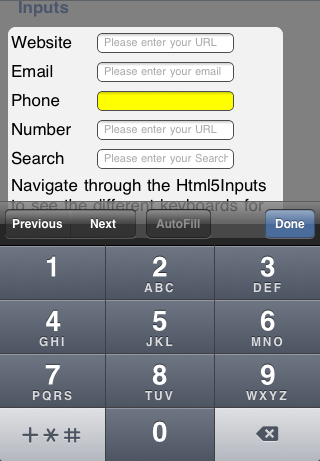 |
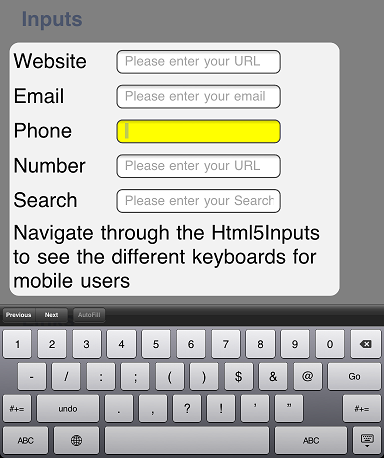 |
Number Numeric Keypad
<html5:NumberInput runat="server"
ID="txtNumber"
PlaceHolderText="Enter a number" />
|
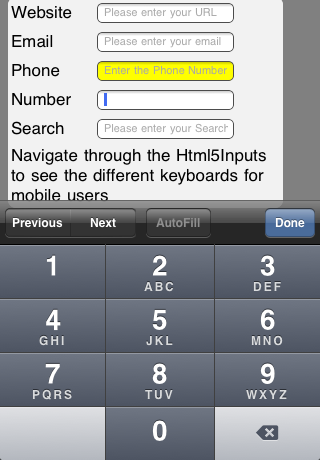 |
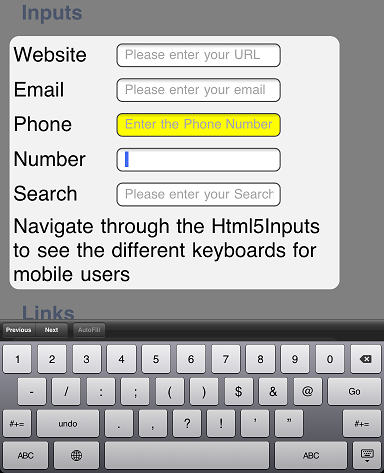 |
Search Full Keyboard access with clearly marked "Search" button
<html5:SearchInput runat="server"
ID="txtSearch"
PlaceHolderText="Please
enter your Search terms" />
|
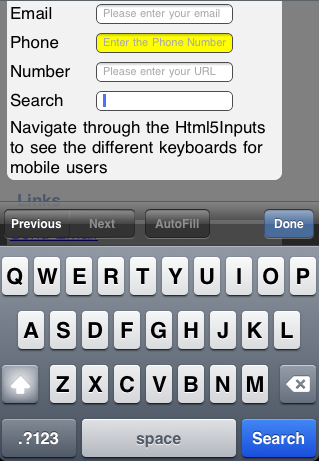 |
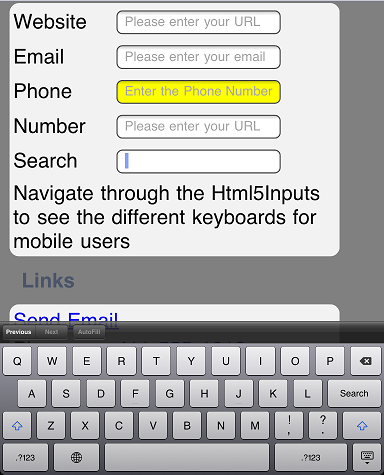 |
Email Link Includes From, To, Subject, and starter Body text in an easy to create ASP.Net control
<html5:EmailLink runat="server"
ID="lnkEmail"
Subject="Love your
software" Body="Sample Body Text"
MailTo="JoeCool@YourDomain.com"
CC="JaneDoe@HerDomain.com"
Text="Send Email"
/>
|
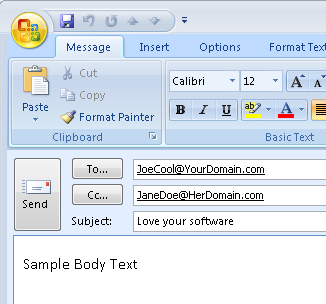 |
Phone Link Gives mobile users easy access to call the phone number or add contacts depending on device capabilities.
<html5:PhoneLink runat="server"
ID="lnkPhone"
Text="Bob Smith"
Tel="411-555-1212"
/>
|
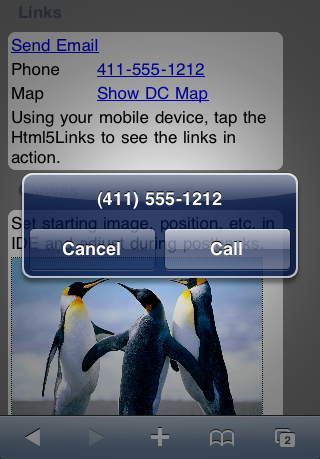 |
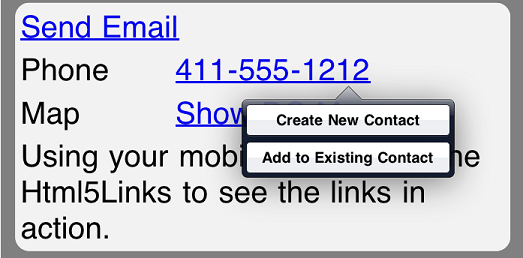 |
Map Link Show start and finish addresses with one line of ASP.Net code.
<html5:MapLink runat="server"
ID="lnkMap"
Text="Show DC Map"
Start="101 Independence Avenue SE, Washington, DC 20540 "
Finish="1400 Constitution Ave NW, Washington, DC, 20227"
/>
|
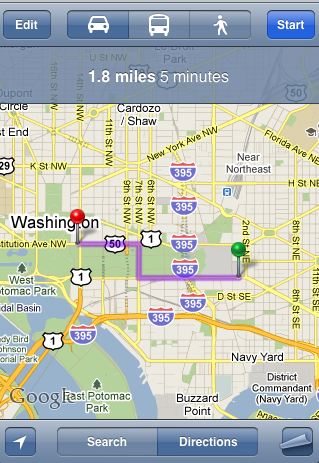 |
Canvas Control canvas starting properties in Visual Studio Design Time or through Code-Behind pages.
<html5:Canvas runat="server"
ID="Canvas1"
Style="border:1px
dotted;float:left" Height="200" Width="250" BgImgPath="~/Media/Penguins.jpg" />
|
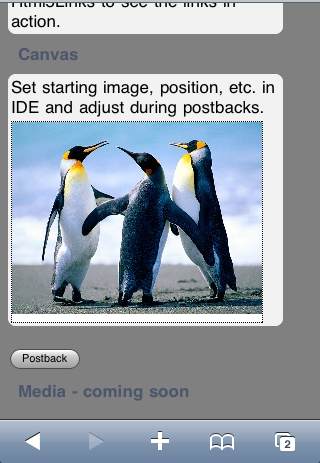 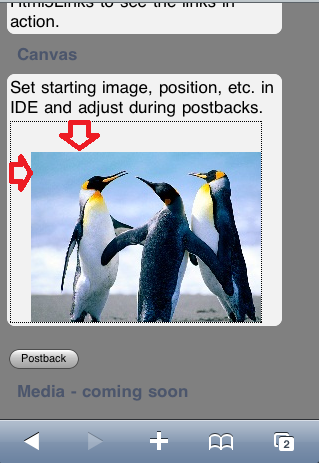 |